Helm - Kubernetes Application Managing Tool
Intro
Helm은 Kubernetes Application Managing Tool이다. Helm을 통해 Kubernetes 상의 Application들을 관리할 수 있다. CNCF의 Graduated Project로 Helm Community에 의해 관리된다.
개념
Chart
Chart는 Helm에서 관리 할 package 단위이다. Chart는 Package와 관련된 Kubernetes 상의 자원들을 정의한다. Chart를 이용해 HTTP Server, Database 와 같은 Application들을 kubernetes 상에 설치한다.
Usage
Helm 설치
Ubuntu 에서는 snap 패키지 관리 툴을 지원한다. snap을 이용해 Helm을 설치 가능하다. 아래의 snap 명령을 이용해 helm을 설치한다. (OS별 설치 방법 혹은 스크립트를 통한 설치 방법은 공식 가이드를 참고)
- 설치 명령:
$ sudo snap install helm --classic
- 설치 확인 명령:
$ helm version
- helm 버전 확인
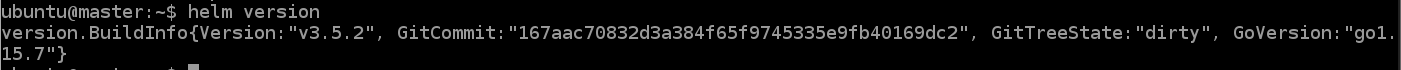
Helm Chart Repository 추가
Helm에서 사용할 Chart Repository를 추가 할 수 있다. Helm 설치 직후에는 repository 목록에 등록된 Repository가 없으므로 아래의 명령을 실행하여 공식 Helm stable Repository를 추가한다.
- 공식 Helm stable Repository 추가 명령:
$ helm repo add stable https://charts.helm.sh/stable
- Repository 추가 명령 실행 및 확인:
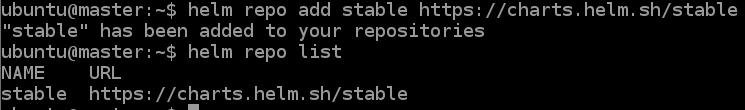
기타 명령
Chart 검색
아래의 helm search 명령을 통해 repository 내의 chart들을 검색 할 수 있다.
$ helm search repo <chart repo/chart name>
$ helm search repo <chart repo>
// example
$ helm search repo stable/sysdig
Chart 목록 업데이트
helm repo update 명령을 통해 repository들의 chart 목록을 최신화 할 수 있다.
$ helm repo update
Chart Pull
chart 설치 없이 chart를 다운로드하거나 확인하기 위해서는 helm pull 명령을 사용한다.
$ helm pull <chart repo/chart name>
Chart 설치
helm install 명령을 통해 chart를 설치할 수 있다.
$ helm install <release name> <chart repo/chart name>
$ helm install <chart repo/chart name> --generate-name
- 예시:
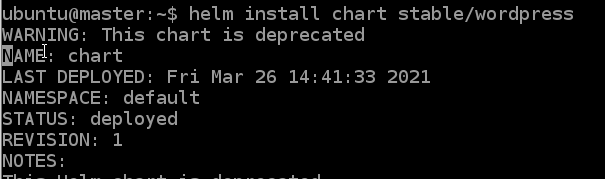
Chart 커스터마이징
chart 설치 시 옵션들을 확인하고, 수정할 수 있다.
helm show values 명령을 통해 가능한 옵션들을 확인한다.
$ helm show values <chart repo/chart name>
- 예시:
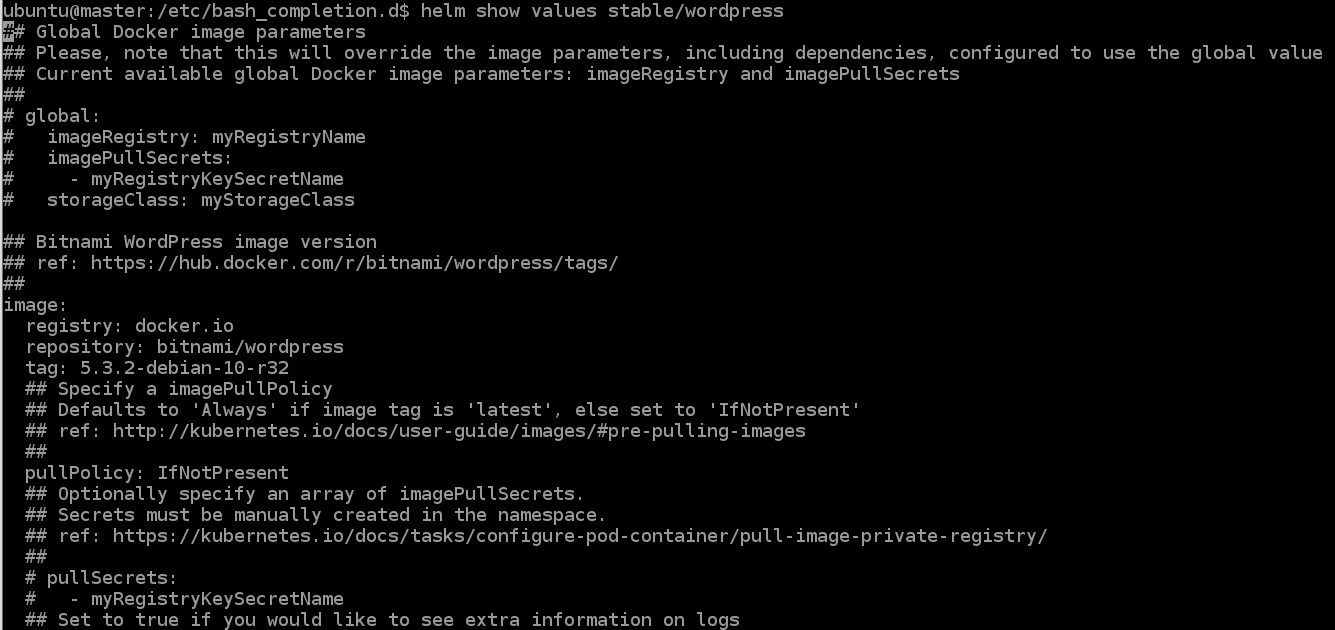
각 설정들을 오버라이드하여, chart를 설치할 수 있다.
- file을 통한 오버라이드 예시:
$ echo '{nameOverride: user-sunny}' > config.yaml
$ helm install -f config.yaml stable/wordpress --generate-name
- 명령줄을 통한 오버라이드 예시:
$ helm install stable/wordpress --generate-name --set nameOverride=user-sunny
설치된 Chart 목록 확인
helm ls 명령을 통해 설치된 chart들을 확인 할 수 있다.
$ helm ls
- 예시:
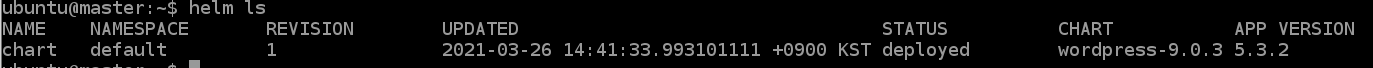
설치된 Chart 삭제
helm uninstall 혹은 helm delete 명령을 통해 설치된 chart들을 삭제할 수 있다.
$ helm uninstall <chart name>
$ helm delete<chart name>
- 예시:
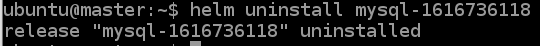
Chart 정보 확인
helm show 명령을 통해 chart의 정보를 확인 할 수 있다.
$ helm show chart <chart repo/chart name>
- 예시:
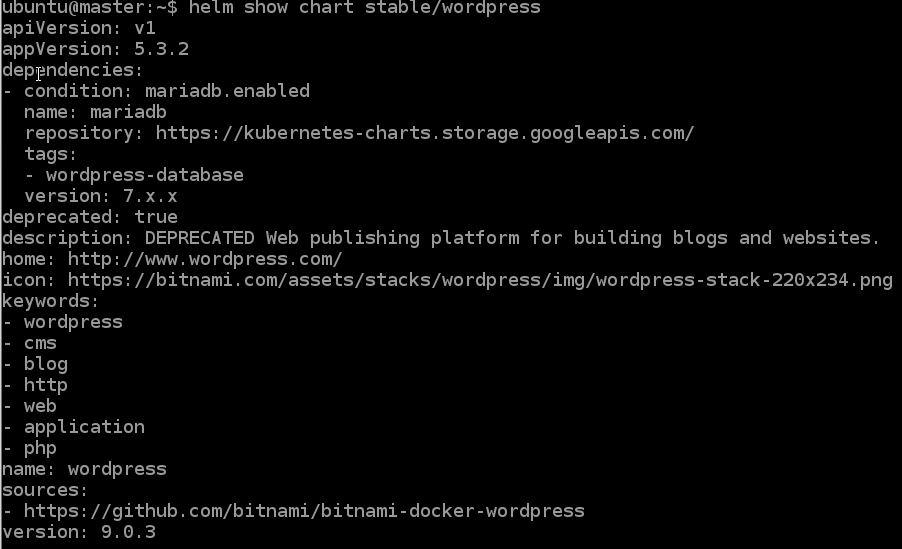
Chart 업그레이드
helm upgrade 명령을 통해 설치된 chart의 release를 업그레이드 할 수 있다. -f, –set 플래그를 통해 옵션 수정도 가능하다.
$ helm upgrade [RELEASE version] [CHART name] [flags]

Leave a comment