How to Upgrade Kubernetes Cluster with kubeadm
Kubernetes에서 kubeadm으로 구성된 환경의 버전을 upgrade하는 방법을 정리한다.
예제는 Ubuntu 18.04, Kubernetes v1.16.3 환경에서, Kubernetes v1.17으로 Upgrade하는 상황을 기준으로 테스트를 진행한다.
-
참고) 기존 환경 정보
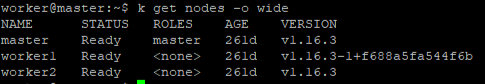
Kubernetes Version
kubernetes version은 아래와 같이 Major version, Minor version, Patch Version 으로 나뉜다.
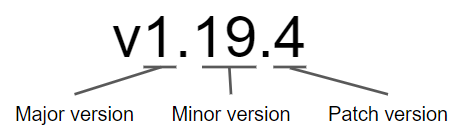
kubeadm을 이용한 Cluster Upgrade에서는 여러개의 minor version을 한번에 upgrade하는 기능은 제공되지 않는다. 따라서, 한번에 하나의 버전을 Upgrade 한다. Kubernetes 버전 및 OS 별로 Upgrade하는 방법은 [문서] 또는 아래의 링크들에서 확인할 수 있다.
Upgrade Kubernetes
Cluster를 Upgrade할 때에는 Control plane node(Master Node)들을 먼저 Upgrade 한 후, 나머지 Worker node들을 Upgrade한다.
Step 1 - Check Upgradeable Version
apt-cache madison 명령으로 가능한 kubeadm 버전을 확인 할 수 있다.
apt update
apt-cache madison kubeadm
# find the latest 1.17 version in the list
# it should look like 1.17.x-00, where x is the latest patch
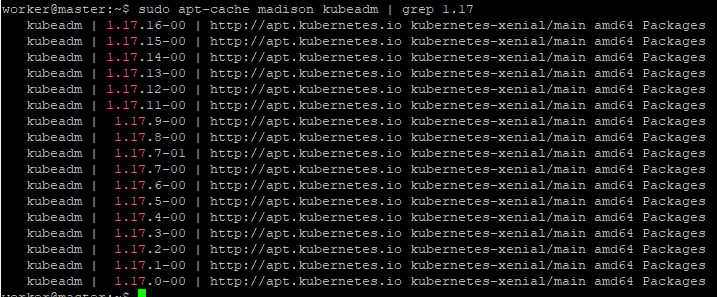
Step 2 - Upgrading Control Plane Nodes
Upgrade kubeadm
kubeadm을 upgrade한다.
- apt-mark hold/unhold : 패키지가 자동으로 설치, 업데이트 되는 것을 방지/해제 한다. 필요한 경우 실행한다.
# replace x in 1.17.x-00 with the latest patch version
apt-mark unhold kubeadm && \
apt-get update && apt-get install -y kubeadm=1.17.x-00 && \
apt-mark hold kubeadm
# since apt-get version 1.1 you can also use the following method
apt-get update && \
apt-get install -y --allow-change-held-packages kubeadm=1.17.x-00
Drain the control plane node
control plane node(master node)를 drain한다.
# replace <node-to-drain> with the name of your node you are draining
kubectl drain <node-to-drain> --ignore-daemonsets
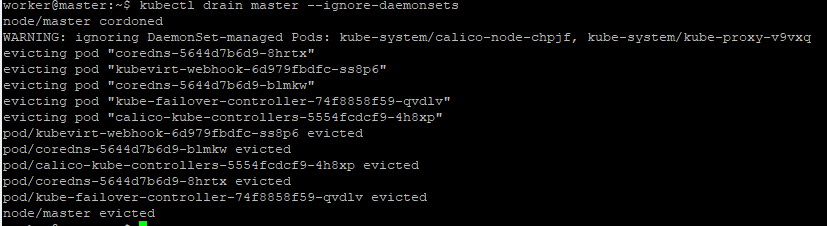
Check the upgrade plan with kubeadm
kubeadm의 upgrade plan 명령어로, 컴포넌트 별 가능한 upgrade 정보를 확인 할 수 있다.
kubeadm upgrade plan
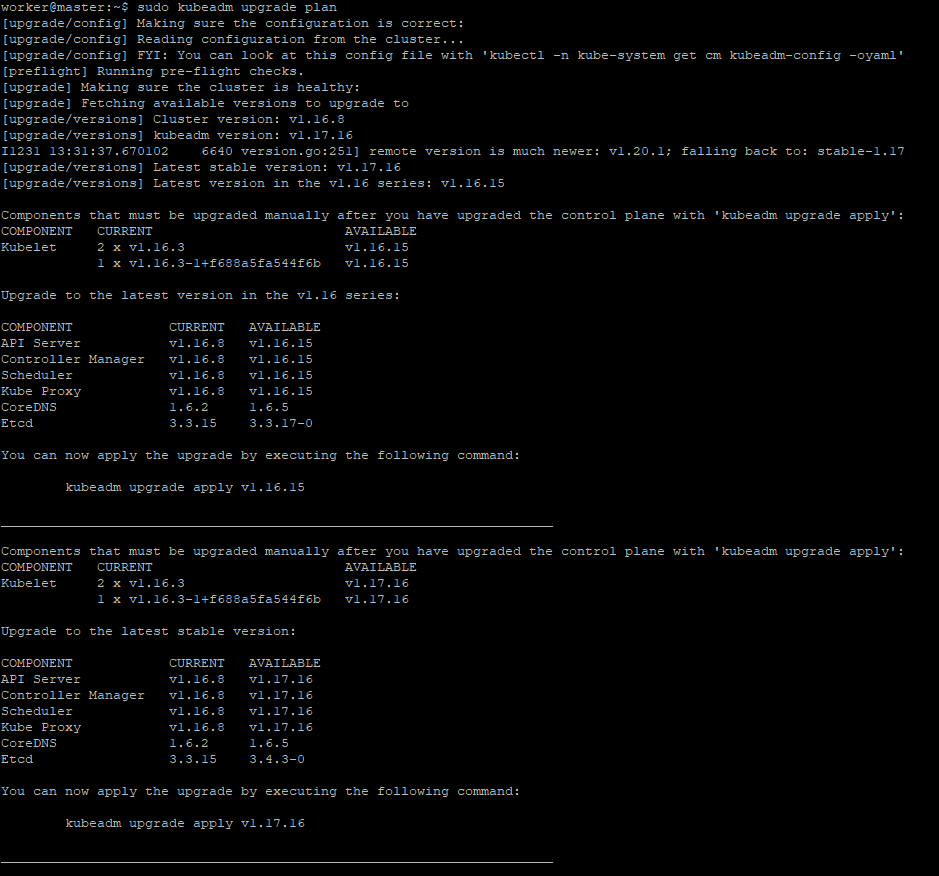
Upgrade apply
upgrade apply를 통해 원하는 버전으로 upgrade한다. 아래의 실행 결과와 같이, upgrade 완료 후 SUCCESS 출력을 확인할 수 있다.
# replace x with the patch version you picked for this upgrade
sudo kubeadm upgrade apply v1.17.x
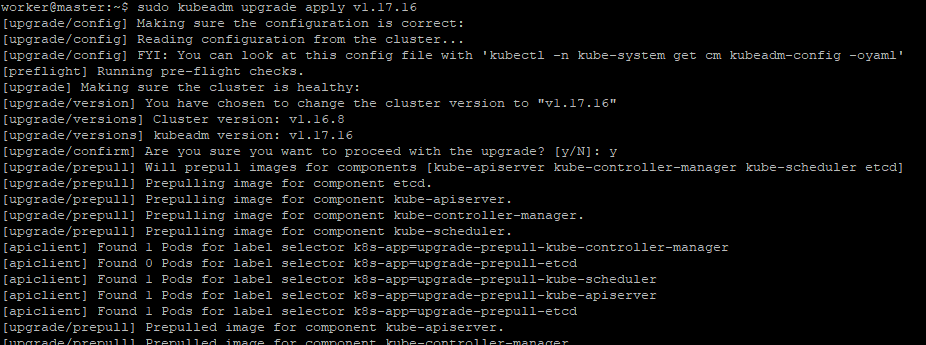 … 생략
… 생략
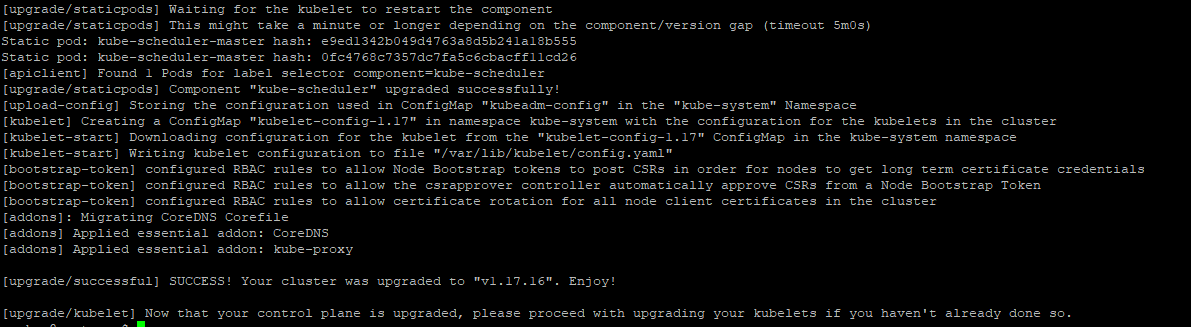
Upgrade CNI manually
CNI plugin의 upgrade를 원할 경우, 본인의 CNI 별 upgrade 방식에 따라 수동으로 upgrade해 준다.
Uncordon the control plane node
node를 uncordon하여 스케쥴링을 재개한다.
# replace <cp-node-name> with the name of your control plane node
kubectl uncordon <cp-node-name>
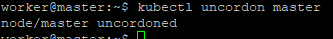
Upgrade additional control plane nodes
만약 추가 control plane node가 있다면 아래의 명령을 통해 node를 upgrade해 준다.
sudo kubeadm upgrade node
Upgrade kubelet and kubectl
kubeadm을 통해 upgrade되지 않는 kubelet과 kubectl을 upgrade한다.
# replace x in 1.17.x-00 with the latest patch version
apt-mark unhold kubelet kubectl && \
apt-get update && apt-get install -y kubelet=1.17.x-00 kubectl=1.17.x-00 && \
apt-mark hold kubelet kubectl
# since apt-get version 1.1 you can also use the following method
apt-get update && \
apt-get install -y --allow-change-held-packages kubelet=1.17.x-00 kubectl=1.17.x-00
Restart kubelet
kubelet을 restart 하여 새로운 버전의 kubelet을 실행한다.
sudo systemctl restart kubelet
Step 2 - Upgrading worker nodes
control plane node와 같이 worker node들에 접속해 upgrade해 준다.
Upgrade kubeadm
kubeadm을 upgrade한다.
- apt-mark hold/unhold : 패키지가 자동으로 설치, 업데이트 되는 것을 방지/해제 한다. 필요한 경우 실행한다.
# replace x in 1.17.x-00 with the latest patch version
apt-mark unhold kubeadm && \
apt-get update && apt-get install -y kubeadm=1.17.x-00 && \
apt-mark hold kubeadm
# since apt-get version 1.1 you can also use the following method
apt-get update && \
apt-get install -y --allow-change-held-packages kubeadm=1.17.x-00
Drain the worker node
worker node를 drain한다. kubectl 이 가능한 node에서 실행한다.
# replace <node-to-drain> with the name of your node you are draining
kubectl drain <node-to-drain> --ignore-daemonsets
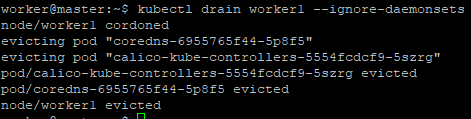
Upgrade the kubelet configuration
kubeadm upgrade node 명령을 통해 cluster의 설정을 적용하고, Static Pod 정보 upgrade 및 kubelet의 configuration을 upgrade한다.
sudo kubeadm upgrade node
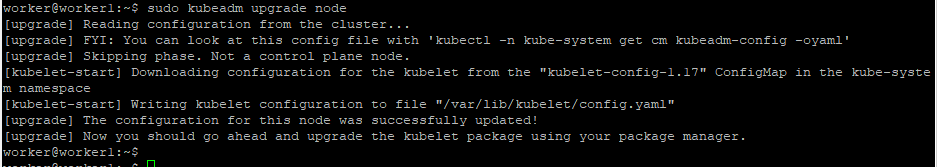
Upgrade kubelet and kubectl
kubeadm을 통해 upgrade되지 않는 kubelet과 kubectl을 upgrade한다.
# replace x in 1.17.x-00 with the latest patch version
apt-mark unhold kubelet kubectl && \
apt-get update && apt-get install -y kubelet=1.17.x-00 kubectl=1.17.x-00 && \
apt-mark hold kubelet kubectl
# since apt-get version 1.1 you can also use the following method
apt-get update && \
apt-get install -y --allow-change-held-packages kubelet=1.17.x-00 kubectl=1.17.x-00
Restart kubelet
kubelet을 restart 하여 새로운 버전의 kubelet을 실행한다.
sudo systemctl restart kubelet
Uncordon the control plane node
node를 uncordon하여 스케쥴링을 재개한다.
# replace <cp-node-name> with the name of your control plane node
kubectl uncordon <cp-node-name>
Verify the status of the cluster
kubectl의 node 정보를 통해 upgrade된 node의 버전 (kubelet 버전)을 확인할 수 있다.
kubectl get nodes
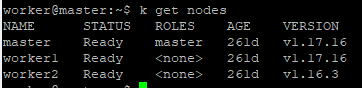
또한, System Pod의 Static Pod 명세나, upgrade된 시스템 Pod들의 image 정보를 추가적으로 확인 가능하다.
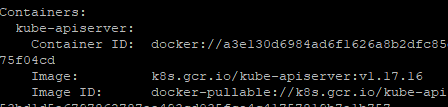
Source
- https://kubernetes.io/docs/tasks/administer-cluster/kubeadm/kubeadm-upgrade/
- https://github.com/kubernetes/community/blob/master/contributors/design-proposals/release/versioning.md#kubernetes-release-versioning
- https://kubernetes.io/docs/setup/release/version-skew-policy/
- https://wnw1005.tistory.com/363

Leave a comment